In the past, people used to save their documents, files, important notes all in hard copies and the main reason behind this was no other option apart from storing it safely in the shape of physical form.
Further, those documents, notes, and important files moved from generation to generation in the physical form but unfortunately, over time this physical/hard copy lost its value due to a shorter life span.
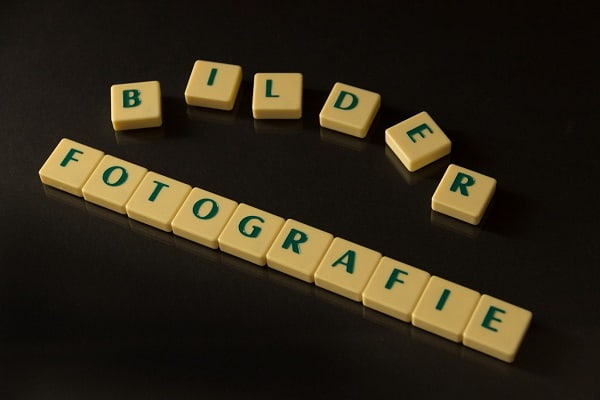
There is no second opinion about a paper that has a short life span and is easily prone to damages, even kids can scribble around the paper and tear it into pieces.
Although this activity of kids looks cool, what if that document was your dad’s Will power?
Oh my Gosh! Can’t imagine that how helpless it would be for anyone to feel that pain.
Thank God, the digital era has changed many aspects of our daily life especially that hard copy thing.
Nowadays, a better option is to convert a physical paper into a more reliable and reusable form and that is converting hard copies into a digital copy.
This might seem a lengthier process for converting a huge printed data into the soft form but with the help of the image to text converter, this could become the process of minutes.
If you don’t know much about the image-to-text conversion tools or the best tools available on the internet then this article is for you.
We will discuss more the image to text converters and the best tool in this article.
Contents
What is Image to Text converter and how it is useful?
The image to text converter is OCR-based tools that could be found online and is used to extract the text out of the images. There are algorithms behind the tools which work for comparing the printed text with the elements in the database.
Upon finding the relevant elements in the database, the elements are collapse to make the words and hence, sentences.
All of this process is automated and usually takes few minutes to perform this action. Now, there are numerous options of the image to text converters and amongst that, not every one of the tools is capable of efficient conversion.
Below, we have listed out the best tools to convert the images into the text that are efficient and amazing to use in 2021.
Dropbox

You might be familiar with Dropbox and its amazing functions, but they have recently added the automatic OCR tool for converting the PDF files into editable text.
Dropbox’s image to text converter is quite efficient and fast in working while it can automatically scrape the text from the images.
The image to text converter is available in the Dropbox Pro, Business Advanced, and Enterprises accounts.
The basic purpose of this tool easily searches any of the heading or keyword in the files that are stored in the Dropbox cloud storage.
The Dropbox image to text converter can help the users in finding any specific text from their files and this process is performed automatically when you search anything in your account.
Prepostseo

This is one of the most efficient and accurate images to text converters that work on the bases of the latest technology including artificial intelligence.
There are multiple options for using this online tool including pasting the URL of the image and uploading the file from your PC or smartphone.
You don’t need to register yourself on the website or buy any subscription to use this application instead you just need to upload the file and copy the text from it.
The tool can be used for multiple languages. One of the most amazing features of this application is that you can upload and extract the data from a low-resolution image.
The Prepostseo also features the Android application for its image to text converter and users can directly use the smartphone’s camera to convert the image into text.
PDF Convert online

This is another popular OCR tool that is quite popular for the conversion of PDF files into editable text. The PDF conversion online is free of cost and not only it provides the conversion of the PDF files but you can also use it to convert any type of image into text.
The tool is available in multiple languages and the converted text can be downloaded or copied in your clipboard.
Most businessmen use this application because this offers a vast range of formats to convert into editable text.
For data entry, this tool is the best consideration because it will let you convert the printed text into editable text which can be copied or posted on any software or it can be shared.
Easy PDF

The Easy PDF is another online website that can be used for making the text editable from the printed text. It has different variation in conversions like,
- PDF to Word
- PDF to Text
- JPG to Text
- PNG to Text
The additional features of this tool are the multiple options for conversion including the uploading of the image, importing the file from Dropbox, and OneDrive.
For output, you can also select multiple options like Word, Excel, Text, and the conversion will automatically be standardized to the format you selected.
Convertio

The Convertio is a popular website for converting music into different formats like mp4 to mp3 converter. Most of the peoples don’t but they offer a free OCR tool to convert the images into editable text.
This editable text can be converted into multiple formats including Word, Excel, or Text file. Moreover, you can also copy the converted text into your clipboard to share it on any social media site or any other platform.
The website is not completely free but it offers 10 free conversions to every visitor. If you wish to use more then you need to consider buying their subscription.
Conclusion
If you don’t consider an efficient image to text conversion tool then your work might get disturbed because of the poor conversion.
For example, if you are making your record digitalized from the printed documents into the editable format then an efficient tool should be utilized else you need to proofread each of the pages along with each of the lines to match both of the paper.
