The poster is considered one of the cost-effective ways for advertisers, organizations, and individuals to communicate an idea. For those who are looking for posters, but with little designing experience and not much budget, it would be quite useful to resort to massive graphics design tools and software. And DesignCap gives a hand to make professional-looking posters to solve your problem.
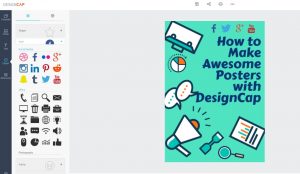
Contents
What is DesignCap?
DesignCap is an online tool that is created to design posters just in minutes.
How to Make Awesome Posters with DesignCap
As design posters require a larger layout, it would be better to browse its website on your computer. After accessing to DesignCap website, you can go straight to start your posters design clicking the “Make a Free Poster” without registration. It is quite thoughtful that you would not be disturbed by this trivial step. Once you start your design, you will see an interface with five primary editing tool named Template, Photo, Text, Clipart, and background.
Template
To make you happy with your creative needs, DesignCap provides two options for you to design your posters that you can start from a blank page which would be 100% custom your posters and find satisfaction in the process, but the trouble is the layout of posters. The other option is that you can choose from hundreds of beautiful template which will give you some inspiration about where to start your posters design.

Photo
Then, if you want to add some images to decorate your posters, DesignCap provides you with multi-resources photos that mean you could Import pictures from your computer or Facebook, and search Pixabay’s 580,000 free images. After adding a photo, you can resize, rotate or flip the direction, add a filter effect, adjust the brightness/contrast…etc. You can also customize the order of the layers so that the image is in the right position.
Text
After applying the template, you can start to click the text menu and change it to the text you want. You could edit by a little Text editor, resizing the font, adding effect, duplicating or deleting. All these are up to your creativity.

Clipart
There are also a lot of preset categories available in the clipart menu. In addition to the general graphics, there are a lot of color theme maps to choose from, and you can adjust the color as you like!
Background
The background is quite selective, with solid and gradient color and many preset patterns.

Final Thought
It is dead-easy to make brilliant posters with DesignCap by these user-friendly customizing editors. After you design your posters with these five major editing tools, your works are almost finishing. The final steps are saved or download. And how to get them free, just feel free to share DesignCap on your social media. It is indeed a reasonable deal. You can check its website to see more.
TAKE A BREATH
Comments your view.
No one becomes poor by sharing!!! share knowledge… share it…
